JGAURORA A3S 3D Printer
£ 410 .00
KEY FEATURES
- Build Volume: 205*205*205
- Software: Cura/Simplify3D/Slic3r/JGcre
- Printing Speed 10 -150 mm/h
- Layer Thickness: 0.1 - 0.3 mm
- Nozzle diameter: 0.4 mm
- Filament: PLA, Wood PLA, TPU, ABS
- Screen: LCD color touch


If you buy this product 30% of the profit will be donated to Eworld Kids Foundation
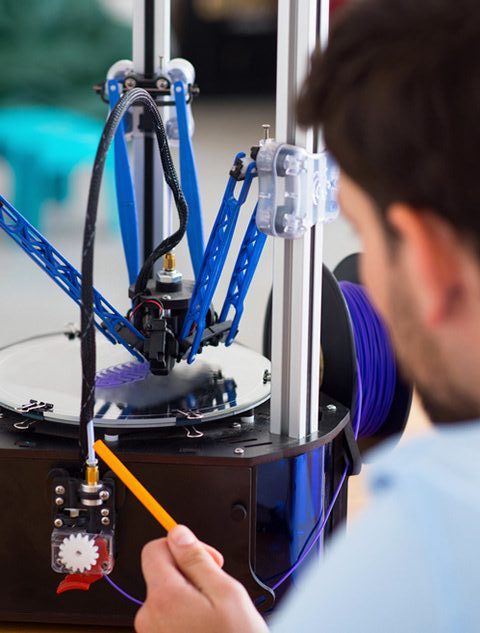
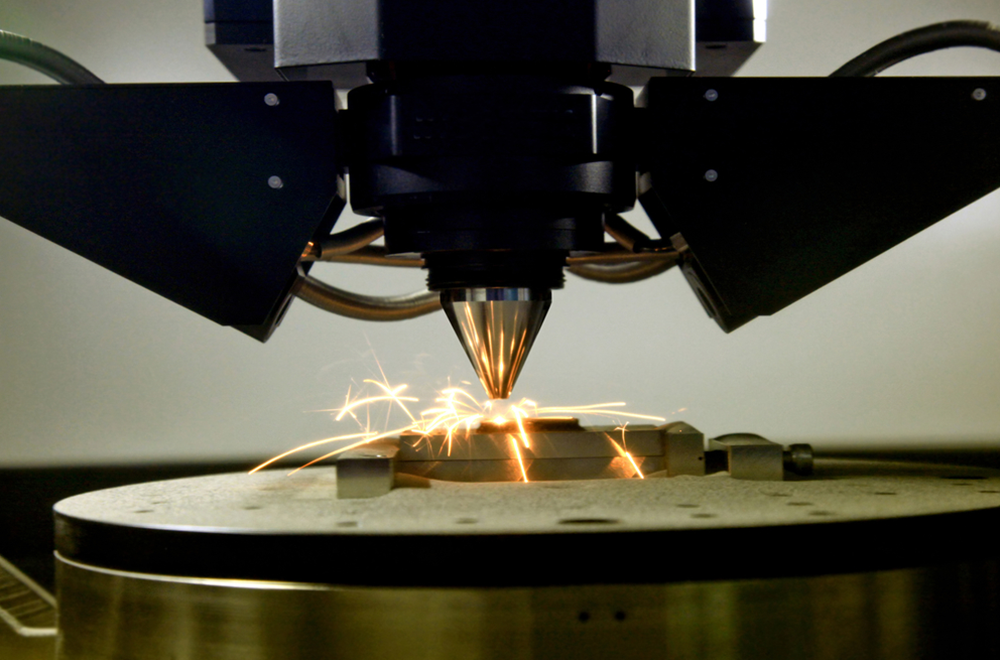


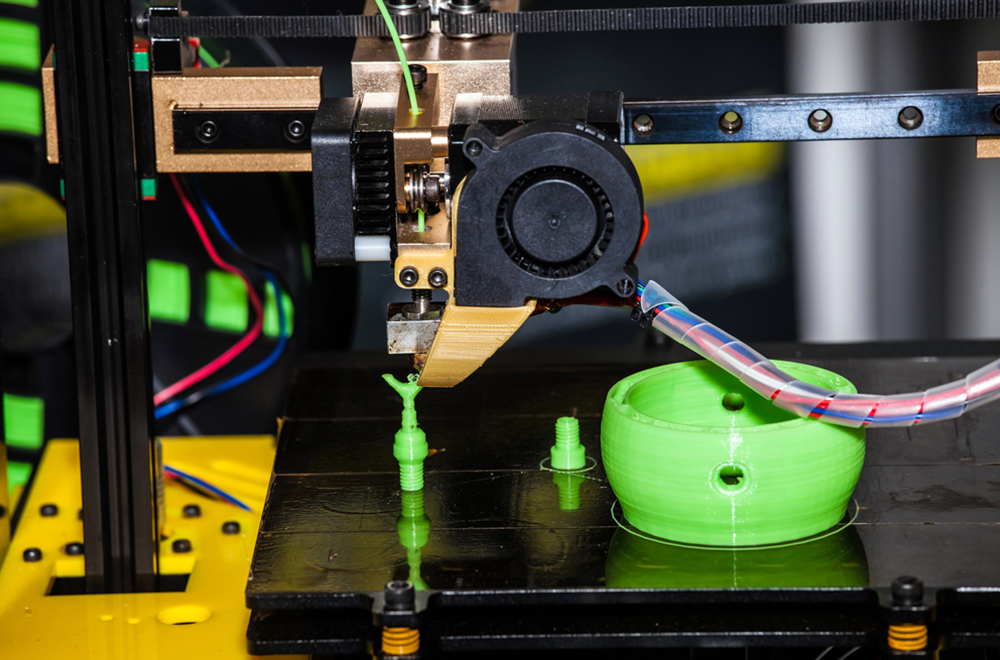

Overview
The A3S from JGAURORA is a lightweight but sturdy home 3D printer that will surprise 3D printing enthusiasts with detailing and accuracy. It uses PLA, ABS, and a line of other filaments to choose from and having a printing size of 205-205-205mm, which can successfully create miniatures, toys, architectural models, jewellery models, etc. The JGAURORA A3S 3D printer provides a flawless technique, steady filament flow and smooth surface with each print. This 3D printer can be used for industrial purposes as well as for home projects and professional needs. Being lightweight and easy to operate is can be a useful teaching tool in both middle school and high school classrooms, as well as university auditoriums. This device has a very user-friendly interface which will save a lot of time and energy in the future. It works great with Windows, Mac and Linux for your convenience.

Key features
-
Full-colour touch screen
- This 3D printer features a full-colour 2.8-inch touch screen which is most handy for both beginners and experienced users. It will provide all of the controls over the settings, the printing procedure, etc.
-
-
Diamond glass plated heatbed
- This heatbed has a diamond glass layer, which is immensely useful not only for good adhesion but for easy removal as well — no scraper needed for most models. The ready print can be removed without tools and in no time.
-
-
USB port
- This is a nice option for working offline, especially when you have a great screen to make the selection process easier. Just plug in the USB drive and choose the model you’d like to print.
-
-
Easy assembly
- This JGAURORA 3D printer takes almost no time to set up and run. It is easily assembled from modularised pieces with clear instructions.
-
-
Fine detailing
- Despite being quite cost-effective, this printer provides detailing and quality with each print, to better your 3D printing experience.
-
-
Large touch screen control
- This is a huge advantage when it comes to time-saving solutions. The 2.8-inch touch screen will make the printing experience smoother and easier!
-
Dimensions
Printing Size
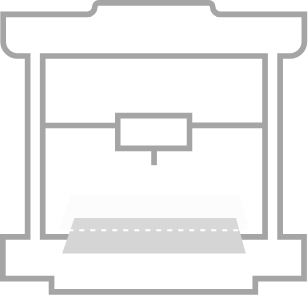
Area Length
Area Width
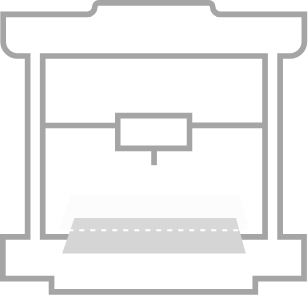
Height
Box Dimensions
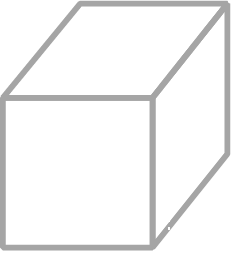
Length
Width
Height
Box Weight
Kit includes
- Base
- Gantry
- Filament Spool
- Spool Holder
- Card Reader
- SD Card
- USB Cable
- Toothed Belt
- Noozle
- Screw
- Wrench
- Power Cord
Specifications
| Structure
Metal |
Build size
205*205*205mm |
Precision
0.1-0.3mm |
| Offline printing
USB stick/USB cable |
LCD Screen
Full-color touch screen |
Printing speed
10~150mm/s |
| Nozzle diameter
0.4mm |
Nozzle temperature
Room temp-250 centigrade |
Hot bed temperature
Room temp-110 centigrade |
| Hot bed material
Black diamond glass heated Platform |
Consumable filament
PLA, Wood PLA, TPU, ABS |
Filament diameter
1.75mm |
| Recommended filament
PLA |
Software language
Multi-language |
Uploading file format
STL, OBJ, G-Code |
| Support function
Optional |
Device dimension
431*370*423mm |
Device weight
9KG |
| Packing dimension
530*440*240mm |
Packing weight
12KG |
Voltage
AC110~230V 180W |
| Compatible OS
Windows, Lunis, Mac |
Control software
JGcreat |
Working condition
Temp:10-30℃,Humidity:20-50% |

CERTIFICATES



Related Products
FAQ
Additive manufacturing or 3D printing is the technology where a three-dimensional object is being printed, layer by layer from a CAD model. Each 3D printer operates with special software, and the 3D models to print can be either downloaded or designed.
There are many different ways to carry out the printing process itself. The main distinctive feature between different printers and technologies is the thickness layer - the thinner the layer, the better and smoother the end product. The difference may be between a couple of millimetres to a couple of microns.
There are many areas of use for a 3D printer, from creating a home decore to education and industries. When it comes to industries, a 3D printer can innovate the production process of individual parts, bringing new materials to light and lifting the level of quality.
3D printers can easily be used by tech-fans, people who like building models, cars, aeroplanes, and others, and also by those who see it as a fun hobby. Most intricate models, the smallest parts, and complicated shapes can be printed.
Many various 3D printing processes exist. The first one ever created was SLA. However, the most commonly used one today, especially for educational and home use purposes as a desktop printer is the FDM (Fused Deposition Modeling). They are comparatively cheap and easy to use, hence their overwhelming popularity.
The most commonly used materials are plastics that include PETG, ABS, and PLA. Of course, many other materials can be used in 3D printing with FDM technology; however, their use depends on the printer itself and its ability to process them.
Review
Customer Reviews
(115 Reviews)
Reviews Would recommed this product
Overall rating totals
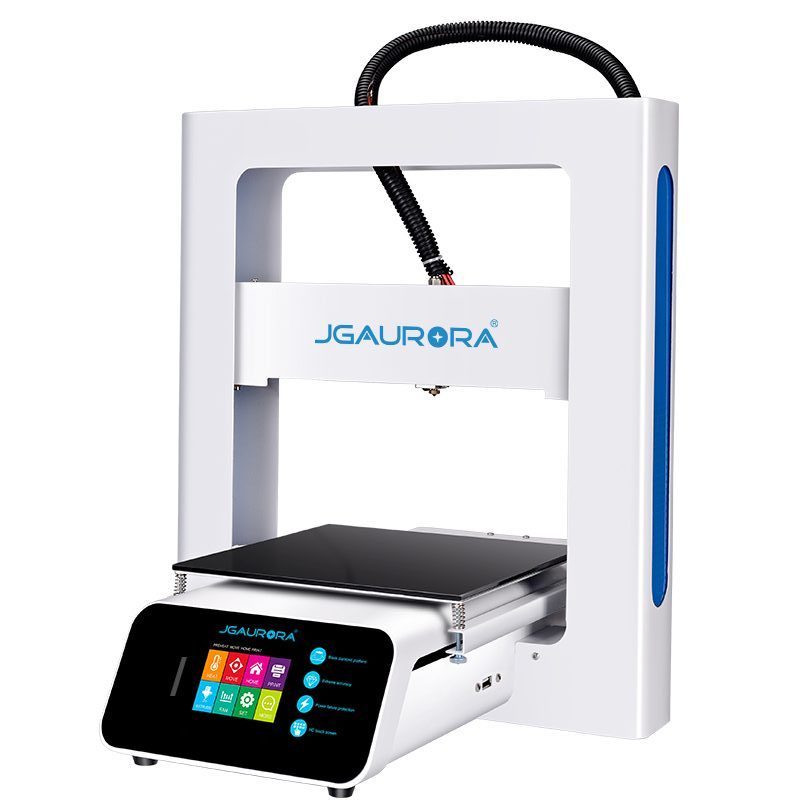







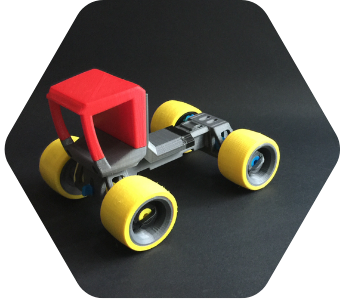


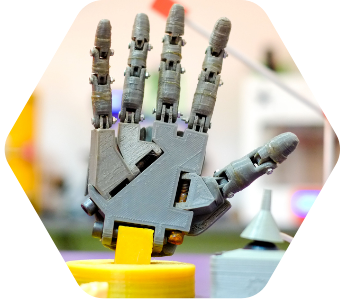



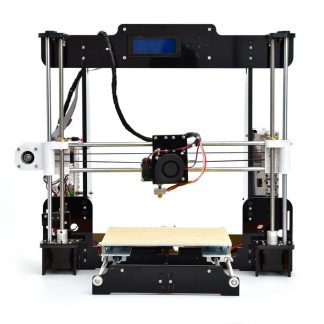


Reviews (115) Write a Review
Henry M. 2024/4/13
This is my first 3D printer, so I was a little worried about putting it together myself, sine I've never done that before, but after watching a huge number of video instructions I felt confident enough. The labelling on the packages made everything much easier for me. Plus, it was even intimidating for me to turn it on for the first time, but after a few good prints, I was back on track. Kudos to JGAURORA. You guys made and excellent printer ! (with great instructions)
Luke A. 2024/4/13
I had so much fun with this printer! I teach a robotics class in elementary school, so this printer helped me with numerous demonstrations. I was also able to install some upgrades. Mainly for extra protection, as the device is around little kids all the time. The prints turned out great though and the kids were ecstatic!
James A. 2024/4/9
I've had my ups and downs with the slicing software. Cura is comfortable enough to use now, but initially, I joined a community forum to get some help figuring it out. And a lot of times the advice on the forum and on the manual differed from each other. For example the manual says to change the "support type" settings to "everywhere", but the forum said it used more filament on this setting than necessary, and as it turned out, they were right! So do your research before you attempt to interact with Cura